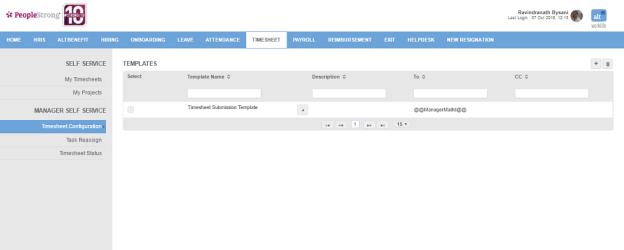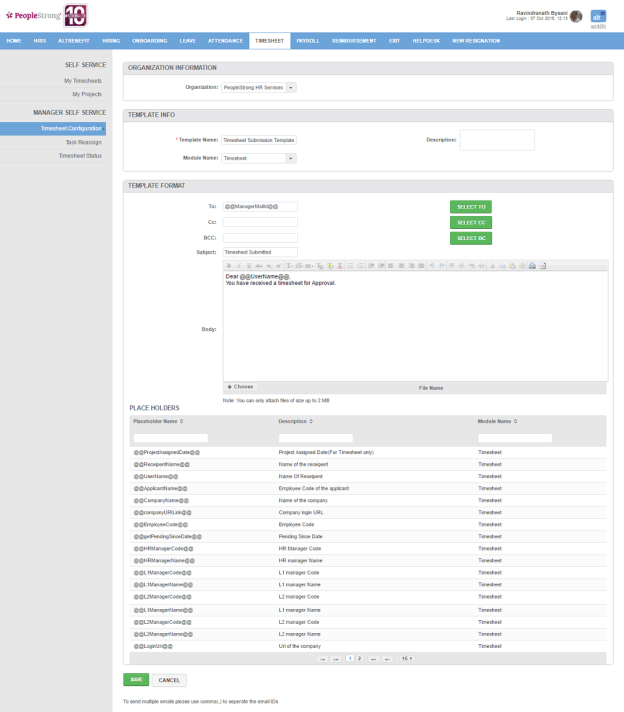Timesheet Template page displays a list of timesheet templates. You can filter the list on the basis of Template Name, Description, To and CC.
How to add a timesheet template?
1. Click + icon on top right. Following page will open.
2. Enter Template Name and other required information.
3. Click Select To button to select placeholder from the list.
4. Likewise, click Select Cc and Select Bcc buttons to select placeholders from the list, if required.
5. Enter Subject and Body.
6. Click Save button. Timesheet template will be created and added to timesheet templates list.